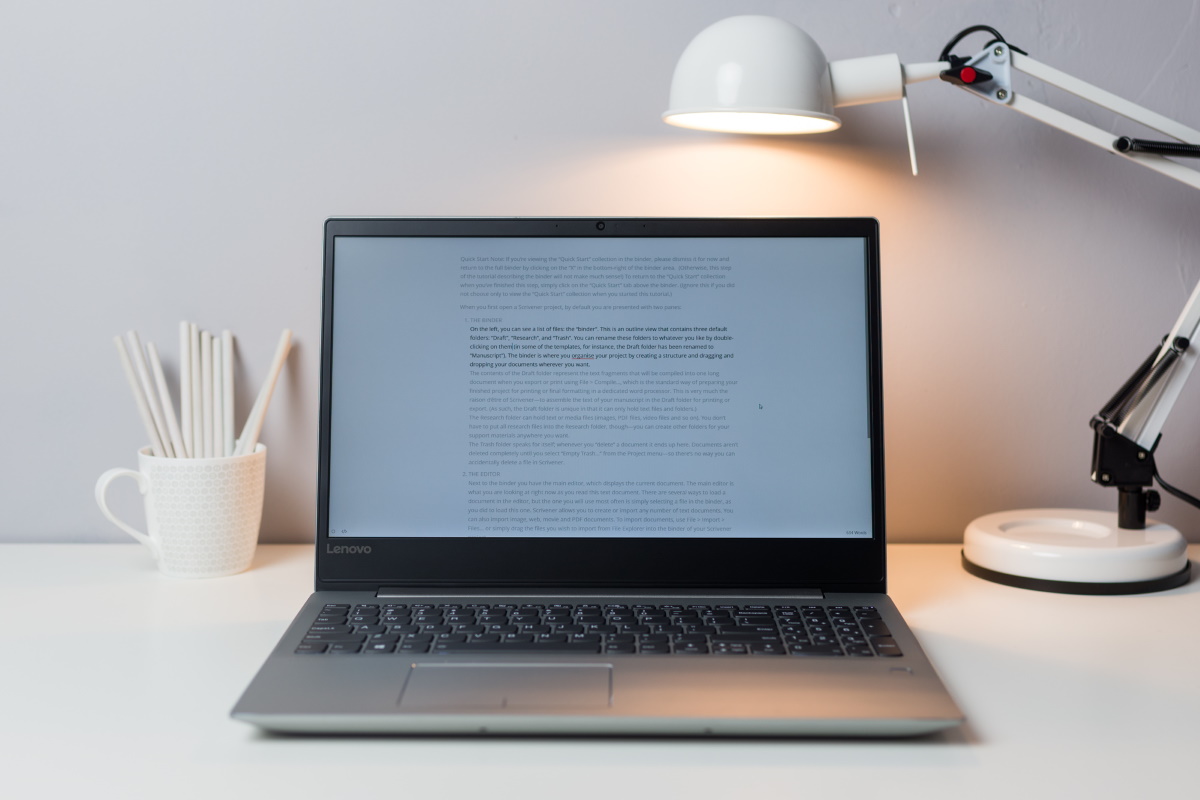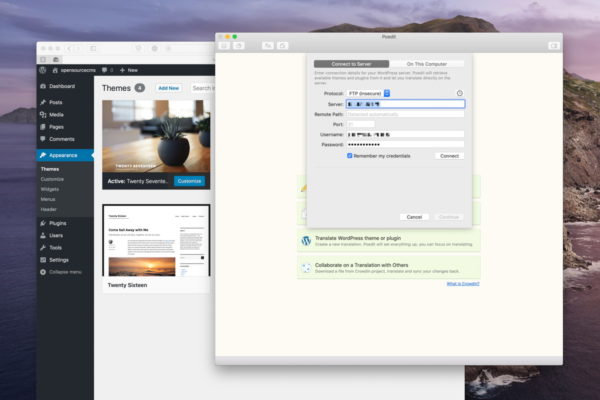Many WordPress website owners asked us how to translate WordPress websites and view them in multiple languages. However, there are many applications and translation plugins to choose from. We would like to mention a few of the most preferred applications and plugins for you. So let’s talk about how to translate your WordPress website with the plugins and apps below.
PoEdit
PoEdit is one of the most preferred applications to date. Translating with PoEdit is pretty easy. Almost every theme comes with the languages directory and under this directory there is a file with a pot extension. Once you have installed the PoEdit software on your computer, you can open the file with the poedit in the pot extension, click the “Create New Translation” button and select the language you want to translate and start the translation.
To get more information
https://poedit.net/
If you want to learn more about Poedit translation, you can take a look at our article titled How To Translate A WordPress Theme With Poedit?.
Loco Translate
The most preferred translation plugin among plugins is Loco Translate. Loco Translate provides translation of the theme within WordPress administration panel. It is one of the most preferred plugins, thanks to the fact that Loco Translate is free and can be easily translated in the plugins that come with the theme.
For more information
https://wordpress.org/plugins/loco-translate/
If you want to learn more about Poedit translation, you can take a look at our article titled How To Translate A WordPress Theme With Loco Translate?.
Weglot
Weglot is the easiest and fastest WordPress translation plugin out there. It translates, displays and allows you to effortlessly manage and edit your translated website content, instantly.
Weglot Translate is the best and easiest translation plugin to translate your WordPress website and go multilingual.
Weglot Translate translates all your content into any language and provides a one-stop dashboard to edit translations or outsource to professional translators, to ensure that your translations are of the highest quality.
With Weglot Translate, you can translate your site into a multilingual website in minutes without coding anything.
For more information
https://wordpress.org/plugins/weglot/